SOULCOOM™ 0.6.9
SOULCOOM » Devlog
Hello,
A new update is available.
---
MECHX :
+ Hairdresser has been added to the Hideout
+ Hair Modding functionality improved.
+ Copy, Paste and Save Hair Presets Functionality added
--- 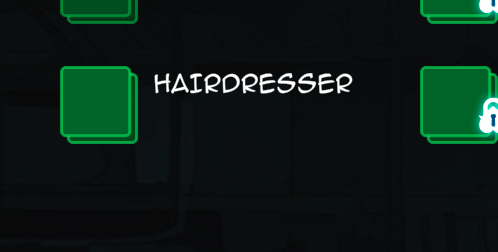
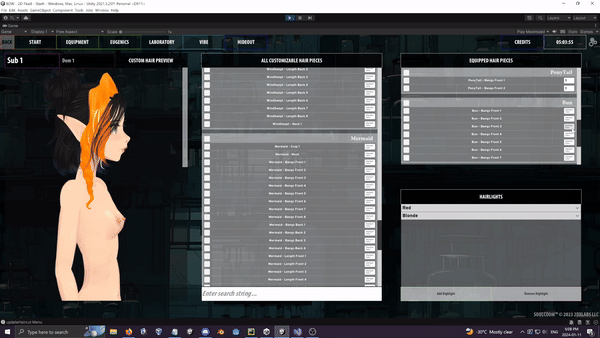
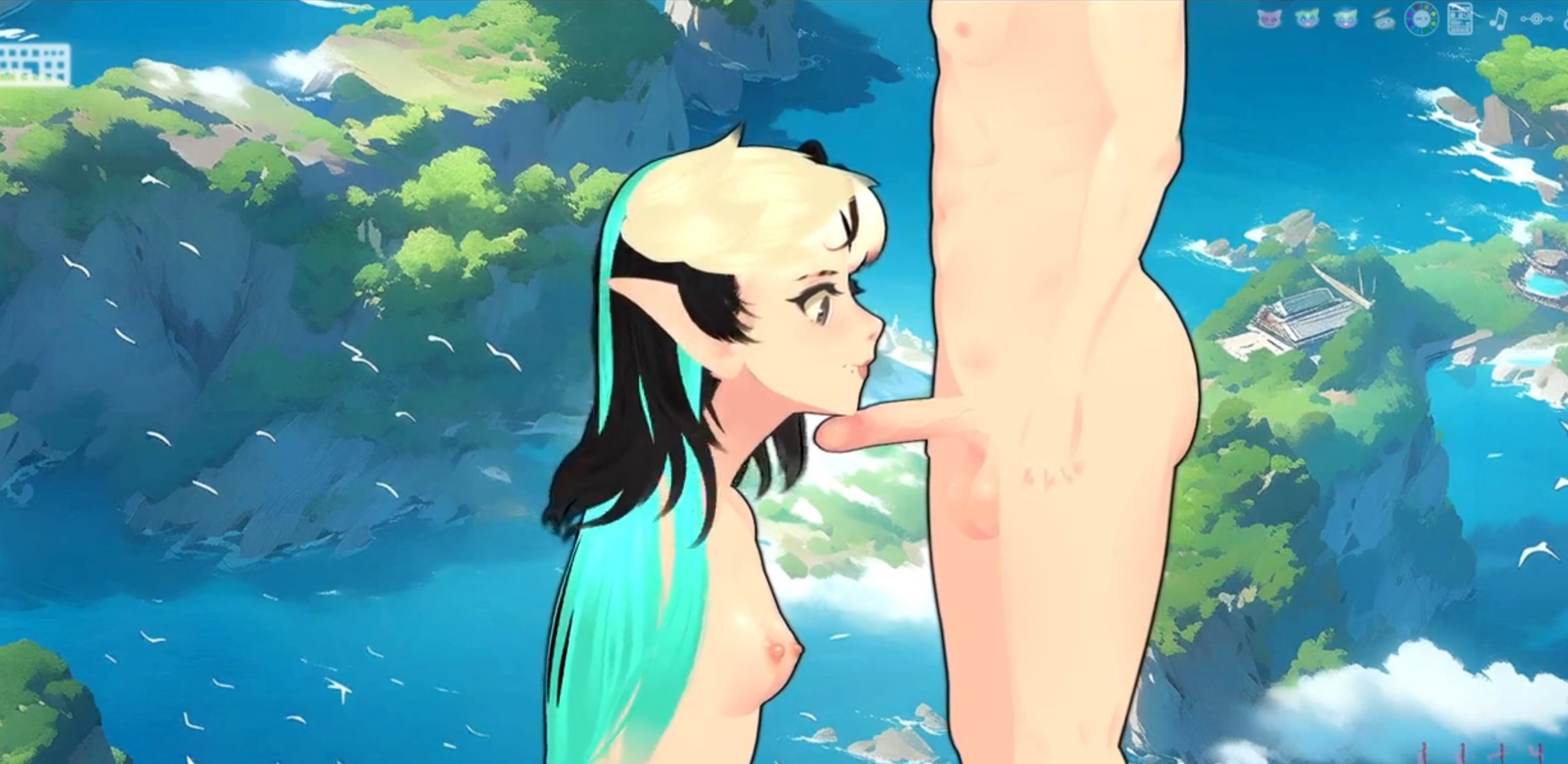
We now have a modding readme file to help you;
------------------------------------------------------------ ------------------- Table of contents ---------------------- ------------------------------------------------------------ 1) Modding Overview 2) Mod Menu 3) Creating your own mods ------------------------------------------------------------ ----------- 1 - Soulcoom Modding Overview ------------------ ------------------------------------------------------------ As of version 0.6.9, Soulcoom now supports community modding by allowing you to load mods that are able to replace the sprites of the models, their hair, and their clothing. Note that these mods currently only swap sprites, they do not introduce any new functionality or characters. However development is ongoing regarding community modding and user generated content, and you can keep up to date with the current state of development via our dev logs or discord. Reaching the main menu for the first time will create a [./mods] folder in the same directory as the game. To add mods to your game you simply drop the desired mod folder into the [./mods] directory. This will add it to your game and it will automatically load next launch, alternatively you can manually refresh the mods in the "Mods" section of the main menu. ------------------------------------------------------------ -------------------- 2 - Mod Menu -------------------------- ------------------------------------------------------------ The Mod Menu can be reached by selecting "Mods" in the main menu. The main menu will also display a count of how many mods are currently active. The Mod menu has 3 primary sections, "Persistent Mods" which covers settings and statistics related to mods that are automatically loaded on launch (these are all of the mods in the [./mods] directory), "Temporary Mods" which allows you to temporarily load mods that will only stay loaded until you close the game or manually reset them, and the "Mod Console" which display information about the currently loaded mods and can help debug errors. ------------------------------------------------------------ ------------- 3 - Creating your own mods ------------------- ------------------------------------------------------------ Creating your own Soulcoom mods is quite simple. Mods are simply a folder that contains the sprites that should be swapped in that mod. If your mod contains any sprites whose names match that of sprites in the base game, the modded sprites will overwrite the base game sprite; if multiple mods overwrite the same sprite, then the last loaded mod will take priority (you can see this in action via the Mod Console). Note that sprites must have their names match exactly in order for them to be replaced, more information can be found about all the valid sprite names in the accompanying files. There is also some attached example mods. Mods can also have folders inside of them, Soulcoom will recursively look through all folders in the mod for any possible valid sprites, so feel free to use folders for organization purposes.
For a more detailed update please visit our Patreon:
https://www.patreon.com/SOULCOOM
Thanks for the visit,
—Balls
Files
SOULCOOM_DevEdition_win.zip 33 MB
Version 0.6.9 Jan 16, 2024
soulcoom-dev-linux.zip 29 MB
Version 0.6.9 Jan 16, 2024
SOULCOOM_android.apk 696 MB
Version 0.6.9 Jan 16, 2024
SOULCOOM_DevEdition_mac.zip 40 MB
Version 0.6.9 Jan 16, 2024
Get SOULCOOM
Download NowName your own price
SOULCOOM
a 2.5D dialogue-driven RPG where turn-based desire, character progression, and branching storylines shape your fate.
| Status | In development |
| Author | SOULCOOM |
| Genre | Visual Novel, Adventure |
| Tags | Adult, blowjob, deep-throat, Erotic, futa, Hentai, hypno, NSFW |
| Languages | English |
More posts
- SOULCOOM 0.812 days ago
- SOULCOOM™ 0.7.18 (Pre-Launch Update)41 days ago
- SOULCOOM™ 0.7.1770 days ago
- SOULCOOM™ 0.7.1697 days ago
- SOULCOOM™ 0.7.15Feb 28, 2025
- SOULCOOM™ 0.7.14Jan 31, 2025
- SOULCOOM™ 0.7.13Dec 22, 2024
- SOULCOOM™ 0.7.12xDec 13, 2024
- SOULCOOM™ 0.7.12wDec 10, 2024
- SOULCOOM™ 0.7.12vDec 05, 2024

Leave a comment
Log in with itch.io to leave a comment.